GST REGISTRATION PROCESS
Since 1st July, only GST (Goods and Service Tax) is being charged.
Taxpayers who are registered under state VAT or central board of excise and customs switched to the GST platform for filling the tax and sharing the information with the Taxation authorities
Once an entity is registered under the GST, it is provided with a Goods and Services Tax Identification Number (GSTIN) that will be used to store its tax details and history.
It is for the purposes of administration and compliance.
GST Registration Process:
- Go to the GST website.
- First, fill out the Part A form which includes basic details such as mobile phone number, email address, PAN.
- The portal will check the number and e-mail by sending OTP and verification mail.
- Once verified, you will get 15 digits Temporary Reference Number (TRN) on mobile and email.
- The next step is to complete the Part B form using the TRN. Section B must be filled in within 2 weeks..
- Once again, go to the GST portal and select New Registration.
- Select TRN. Enter the TRN and captcha code and select continue.
- You will obtain an OTP on your registered mobile number.
- Now the status will shown in the draft.
- After that, the GST officer would do the verification of the application and approve it within 3-4 working days.
- If in case the GST officer does not approve the GST application and asks for more documents then you have to provide the document.
- Once approved, you will get ARN which will help in tracking the GST Registration process.
- After that, you will get the GST number.
Document Required
- PAN card
- AADHAR card
- Certificate of Incorporation
- Self attested signature (Digital signature in case of partnership and LLP)
- Proof of business address which includes electricity bill, property tax receipt, or municipal khata copy or legal ownership document
- Copy of resolution passed by the board of directors/ Committee and Acceptance letter or letter of authorization
- Proof of Bank details which include a copy of your Bank statement, canceled cheque, or first page of the passbook.
How to track GST Registration
- This is how GST registration can be tracked without logging in
- Go to GST portal
- Click on the services tab
- Select registration
- Choose the track application status option
- Enter your ARN in the fresh window and click on the search
- Your application status will display on the screen and sent to your registered number and email address
- Alternatively, you can check by logging in
- Log in to the GST portal with the help of your credentials
- Open the service tab in the drop-down menu and select Registration
- Click on track application status enter your ARN(Application Reference Number) and click on search
Penalties for GST Registration failure
- All those who fail to make a registration under GST will have to pay a penalty of 10% of the taxable amount or Rs 10,000 whichever is more. This is applicable to the defaulters for not paying tax partially or completely.
- In the case of deliberate Freud, the penalty can be as high as 100% of the tax due.
Thus, GST Registration is a tedious process that involves the submission of many business details and scanned documents. You can opt for SettleMyTax’s GST Registration services, where a GST expert will assist you to end to end regarding the GST registration process. The Goods and Services Tax Registration services at SMT will help you to get your GST registered and obtain your GSTIN. Settlemytax will provide you with guidance on GST applicability and compliance and ensure your business is registered under the GST.












Leave a Reply